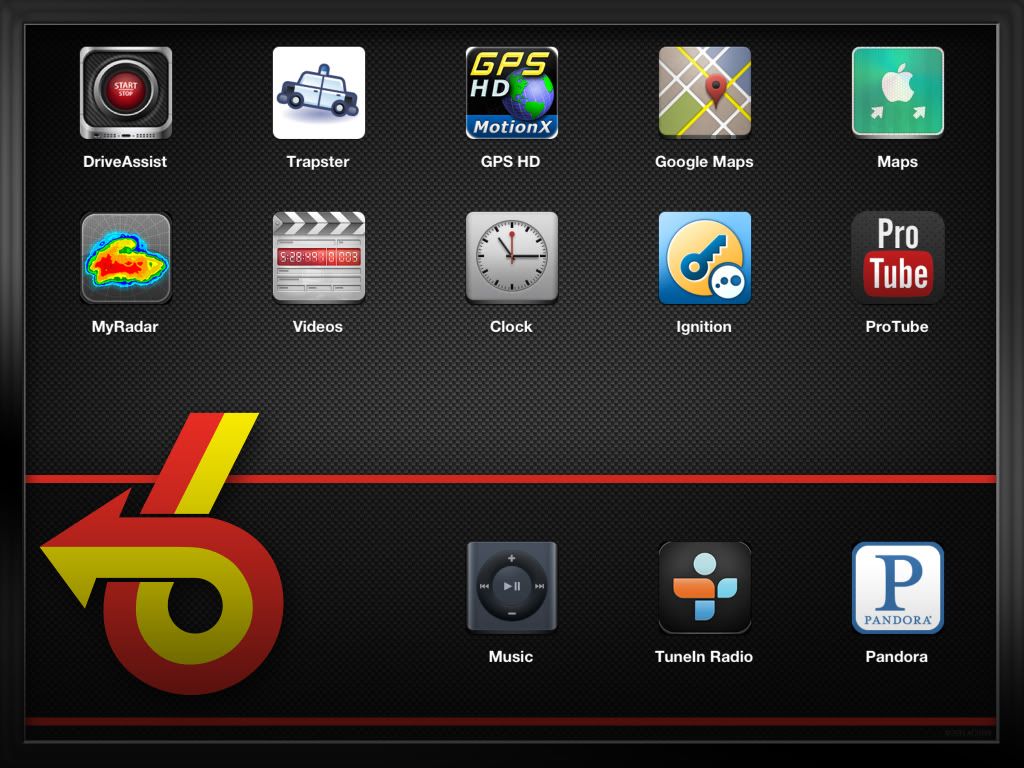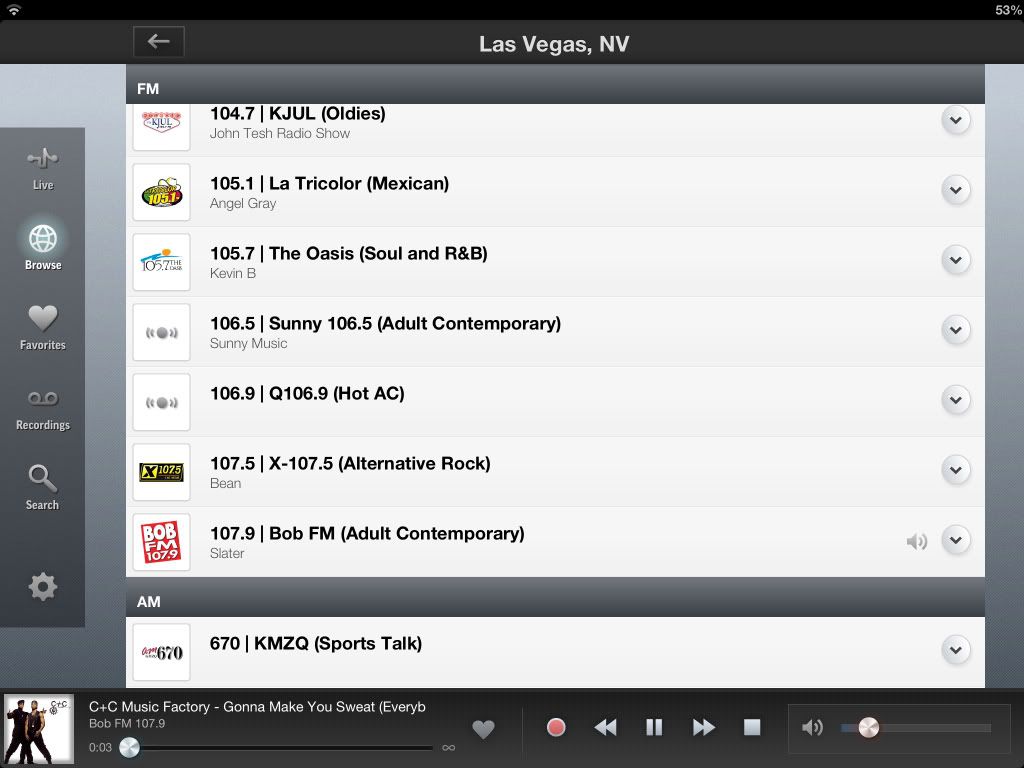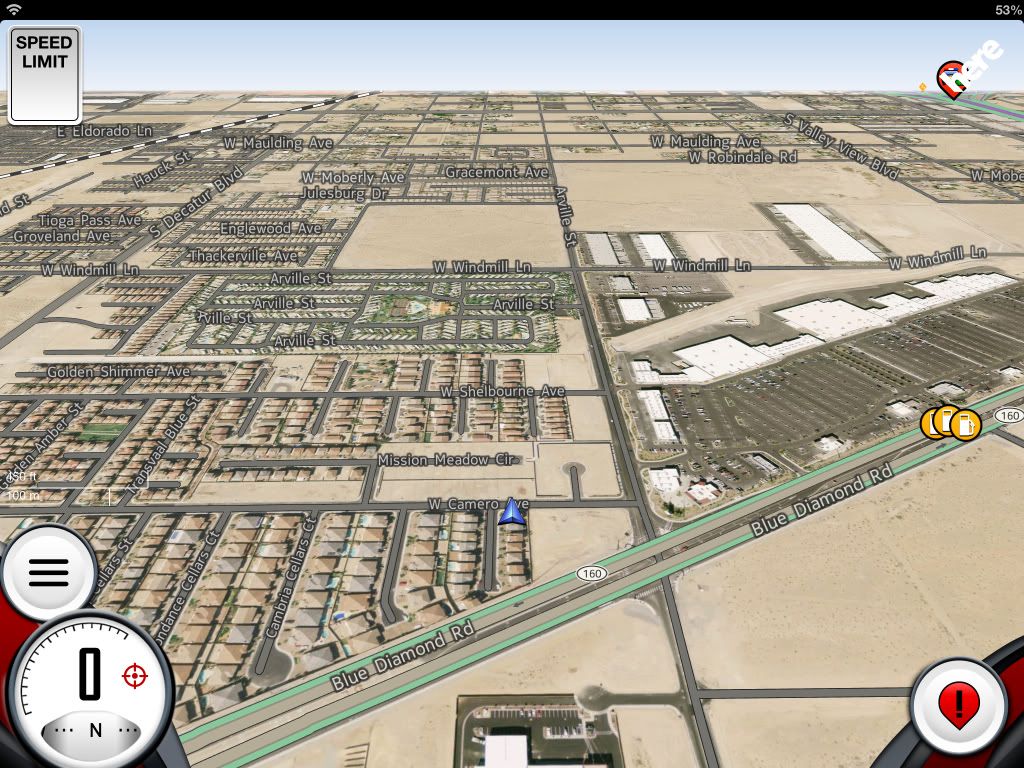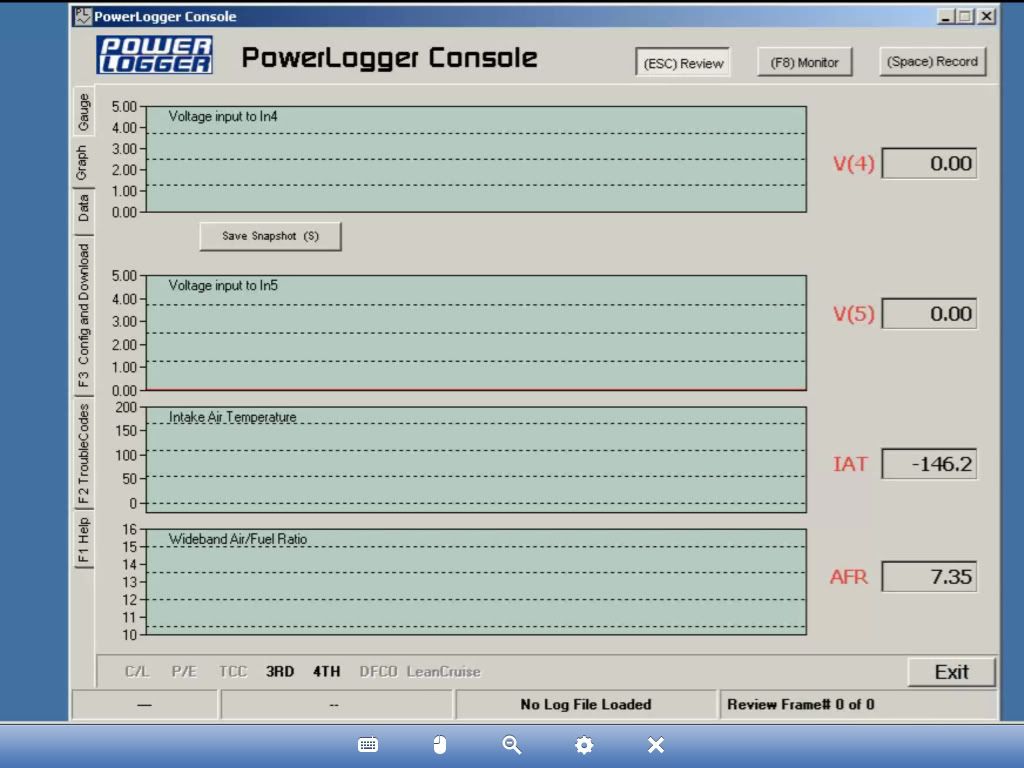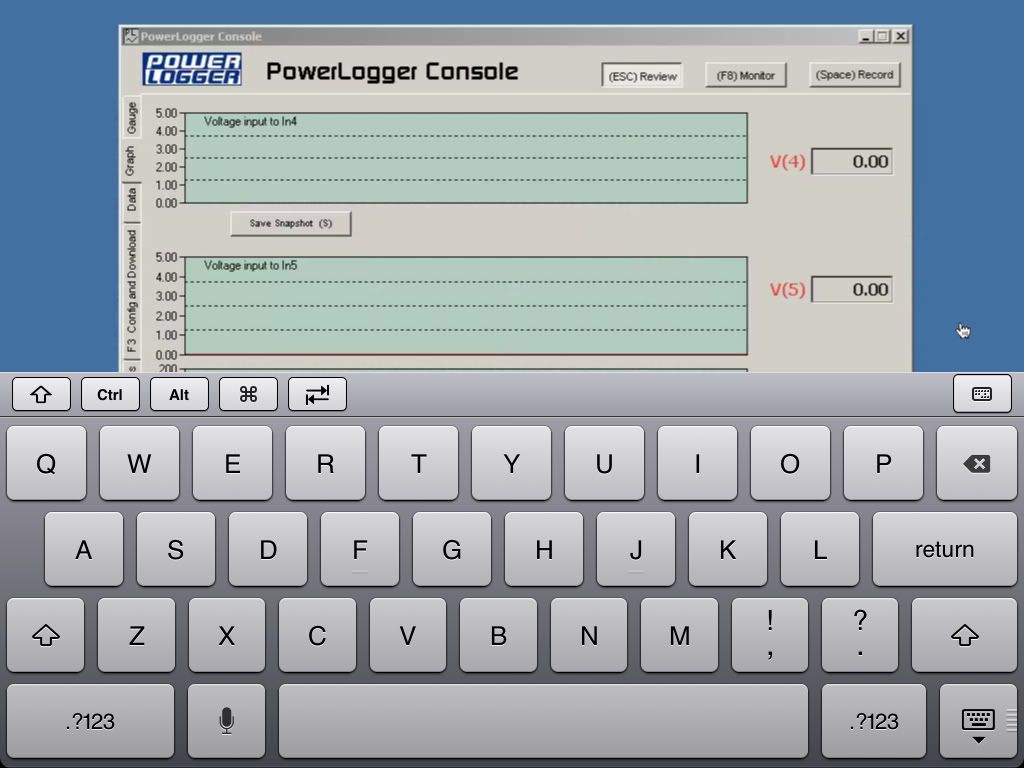Ok, not sure if this is post worthy but I have the ipad itself setup. As you may know I custom mounted an ipad to the square part of the dash, its almost a perfect fit. This has to be the single best thing you can install in your car.
This is the basic look. I've hacked it fairly heavily and the start screen turns on when the car turns on (you need to push the button to get to the home screen), and it turns off automatically as well. Thanks to friends on here I got a cool home screen.
First off music. You have an infinite amount of music. Digital stations like pandora, your built in music app and apps like tune in radio that give you access to every radio station on earth mean you will never ever run out of music.
Secondly the dashboard apps that are out there, they are made for people using the ipads in their car. There are a few apps that run most of the time that include mph, direction, weather, navigation, your music etc... as an all in one solution. This is the one I'm using
This is a cool app that runs in the background too, its called trapster. It alerts you where speed traps, cops, accidents and speed cameras are at in real time
And of course, its a friggin computer! Anything you can do with a pc or a mac you can do with an iPad.... including Powerlogger!
Dozens of navigation programs, remote access to your home computers, weather, videos, internet, mobile hotspot, mobile video camera, use it as a phone, text message, tracking for your car, video games.... it goes on and on and on
I'm using a full sized iPad that requires alot of work but an ipad mini would work with almost no effort. I'm seriously considering having a dock setup made for the mini.