After I put some ALDL cables up for sale I got alot of questions about how these work and what they do. This is a sister post to the WinALDL post I made about a week ago.
First get a cable and hook it up to your ALDL port. You can either build your own or get them from here. That link also has a download link for Turbometer Pro and WinALDL in case you don't already have it.
Tap your cable into the ALDL connector. I recommend wiring it in from the backside. That way if you need to access the connector you still can. Using
male taps from the front might stretch out the contacts in the ALDL and would cause screwy readings on a different tool that uses the ALDL port. The data wire goes on the second slot(top row) and the other (ground) goes to the upper right. That's it! Simple two wire hookup.

Once the software is installed It's already setup for the intercooled buicks and TTAs. I like to put the program in my start folder so it starts up upon booting.
Once it starts up you'll see this screen....
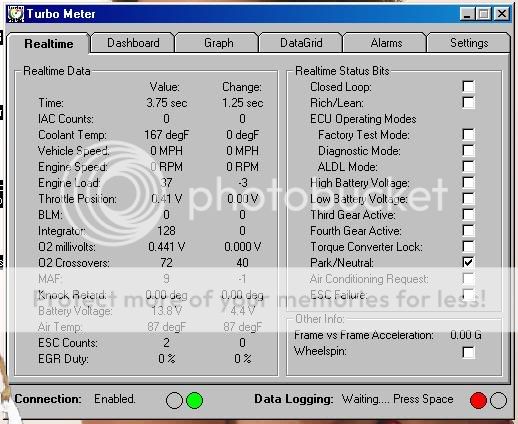
This screen will start to tell you what's going on. Basically on the left side is all the stuff that a Scanmaster will report (Note: the programmer that did this program didn't have the conversion factor for the coolant temp so it's showing "raw data" instead of degrees). On the right you can see a few other things about what the car is up to. They're all pretty self explanatory. This list would be a good place to start if you were having TCC troubles. The check boxes will show if the computer isn't hearing from the 3rd and 4th gear switches, you can see if the ECM is commanding lockup, etc..
Next tab is the dashboard.
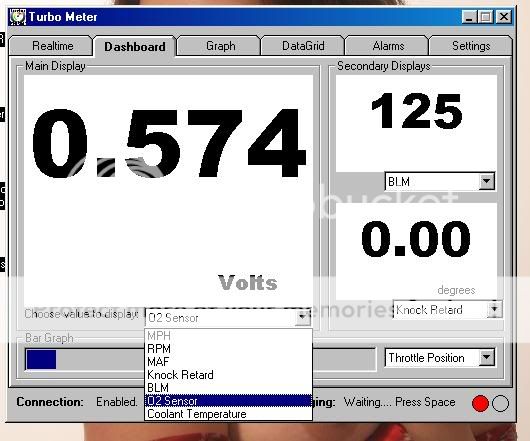
This screen has 4 user selectable options: One large box, two small boxes and one bar graph. I've got a couple of diffrent ways I use this screen depending on what I'm doing. If i'm working on drivability, I've got BLMs and INTs showing along with 02's. If I'm playing with the setting on the Commander or Extender chip, I've definaly got both BLMs and INTs showing. On the ohter hand if I've got this screen up and I'm making full throttle passes, I'm less worried about stuff like INTs and more worried about knock retard!
Next tab is the graph page..
Here is an open loop graph showing 02 and BLM.
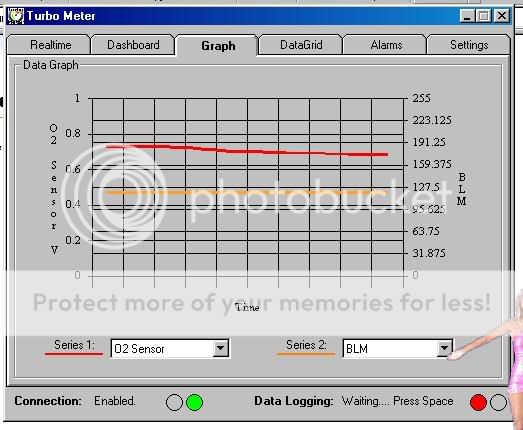
I understand that Eric at Turbotweak (how makes excellent chips from what I hear) likes to use open loop at idle full time. This graph was taken during warmup before the computer put the idle circuit in closed loop....
Here is a closed loop graph after the engine is warmed up.

This is actaully a really neat way of seeing what the 02 is doing. As we all know from our studies, the 02 sensor is a switching "yes/no" type device. It can't tell us what the air/fuel mixture is, just if it's greater than or less than @14.7:1.
The up and down motion of the 02 is what is supposed to be happening when everything is working right. For emissions reasons cataletic converters like 14.7 so the ECM constantly adjusts the mixture based on the o2 reporting rich or lean. (as a side note the reasons you shouldn't trust a narrow band 02 is because idle likes around 16:1 and max power can be found around 12:1)
The "cc" reading that confuses alot of people with the Scanmaster is telling you how many times the 02 jumped back and forth during the 1.4 second update time.
Next up is the Data Grid.
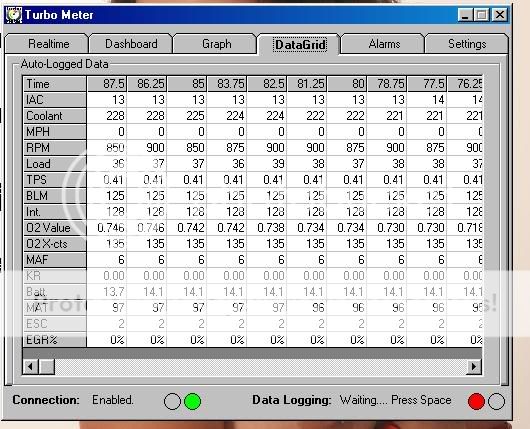
I hardly ever use this tab. It's not exactly possible to watch it and drive at the same time. It's basically the same stuff on the Realtime tab but in a scrolling spreadsheet type form. This is the data that shows up on the .txt files when you'll logging data.
Alarms are next.
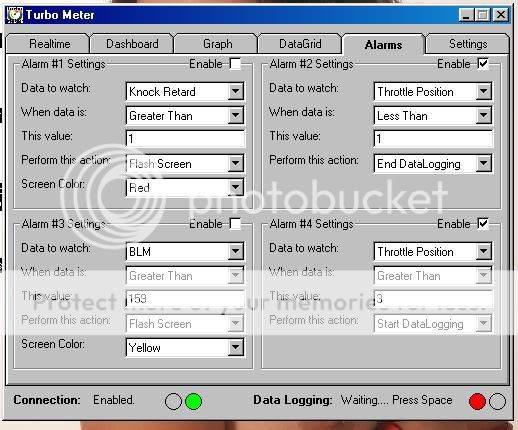
Here you can set up to 4 things for this program to automatically take care of. I like to use this page to automatically start logging when my throttle is pushed about 3/4 of the way to the floor and to stop logging when I shut off the gas.
There's also settings that will cause the screen to flash pretty colors when you want to be alerted for things like knock, ESC counts, coolant temp, etc..
And finally the settings tab.

This is one screen you'll only have to visit about once. Here you will set up what folder you want your logged data to land in. With this program it's in .txt format so there's no need to have a spreadsheet reader installed. The defaut is COM1 which is what both my laptops use for the serial so there's no change there. And you have the option to turn off the screen saver when Turbometer is running. It's not checked on my screen because I dont' run a screen saver. I have my screen go blank after a few minutes to save on batter power.
So there you have it. This program is easier to use than WinALDL and with the nifty graph page, alot prettier
It does lack the grids that WinALDL has though, so I do like to use that program from time to time. Other than that I use Turbometer almost fulltime when the laptop's riding shotgun.
With any luck this will help someone other than me keep thier car running smoothly, getting decent gas mileage, and maybe avoid blowing it up.
And best of all the price is right since both Turbometer and WinALDL are FREE!
Stay tuned for the next exicting installment of "Earl likes to drink beer and screw with things, here's pictures for your viewing and reading enjoyment".
First get a cable and hook it up to your ALDL port. You can either build your own or get them from here. That link also has a download link for Turbometer Pro and WinALDL in case you don't already have it.
Tap your cable into the ALDL connector. I recommend wiring it in from the backside. That way if you need to access the connector you still can. Using
male taps from the front might stretch out the contacts in the ALDL and would cause screwy readings on a different tool that uses the ALDL port. The data wire goes on the second slot(top row) and the other (ground) goes to the upper right. That's it! Simple two wire hookup.

Once the software is installed It's already setup for the intercooled buicks and TTAs. I like to put the program in my start folder so it starts up upon booting.
Once it starts up you'll see this screen....
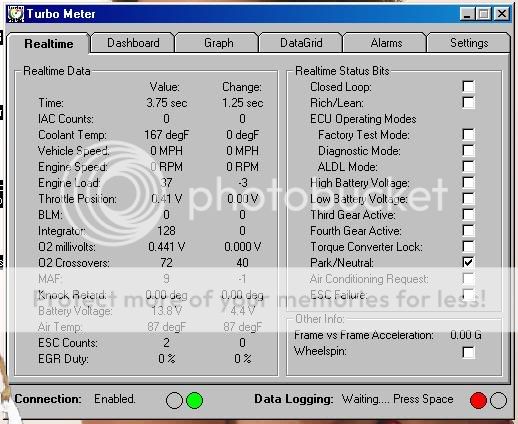
This screen will start to tell you what's going on. Basically on the left side is all the stuff that a Scanmaster will report (Note: the programmer that did this program didn't have the conversion factor for the coolant temp so it's showing "raw data" instead of degrees). On the right you can see a few other things about what the car is up to. They're all pretty self explanatory. This list would be a good place to start if you were having TCC troubles. The check boxes will show if the computer isn't hearing from the 3rd and 4th gear switches, you can see if the ECM is commanding lockup, etc..
Next tab is the dashboard.
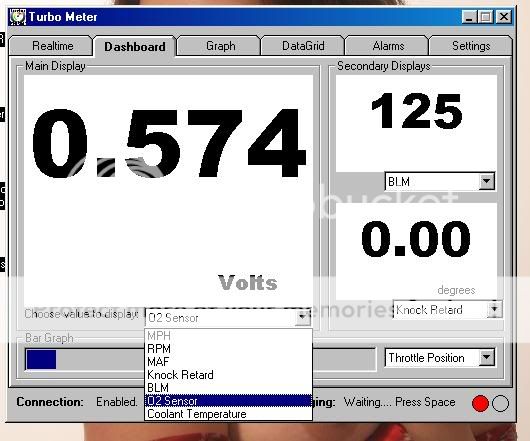
This screen has 4 user selectable options: One large box, two small boxes and one bar graph. I've got a couple of diffrent ways I use this screen depending on what I'm doing. If i'm working on drivability, I've got BLMs and INTs showing along with 02's. If I'm playing with the setting on the Commander or Extender chip, I've definaly got both BLMs and INTs showing. On the ohter hand if I've got this screen up and I'm making full throttle passes, I'm less worried about stuff like INTs and more worried about knock retard!
Next tab is the graph page..
Here is an open loop graph showing 02 and BLM.
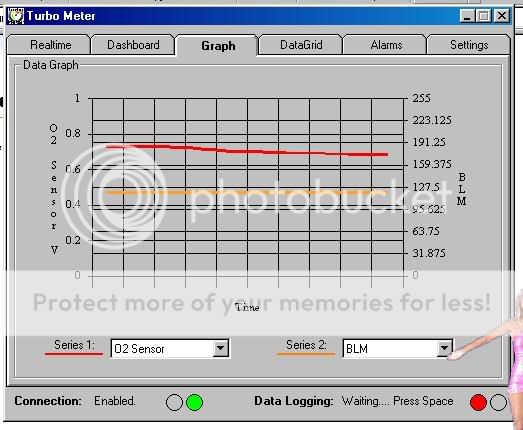
I understand that Eric at Turbotweak (how makes excellent chips from what I hear) likes to use open loop at idle full time. This graph was taken during warmup before the computer put the idle circuit in closed loop....
Here is a closed loop graph after the engine is warmed up.

This is actaully a really neat way of seeing what the 02 is doing. As we all know from our studies, the 02 sensor is a switching "yes/no" type device. It can't tell us what the air/fuel mixture is, just if it's greater than or less than @14.7:1.
The up and down motion of the 02 is what is supposed to be happening when everything is working right. For emissions reasons cataletic converters like 14.7 so the ECM constantly adjusts the mixture based on the o2 reporting rich or lean. (as a side note the reasons you shouldn't trust a narrow band 02 is because idle likes around 16:1 and max power can be found around 12:1)
The "cc" reading that confuses alot of people with the Scanmaster is telling you how many times the 02 jumped back and forth during the 1.4 second update time.
Next up is the Data Grid.
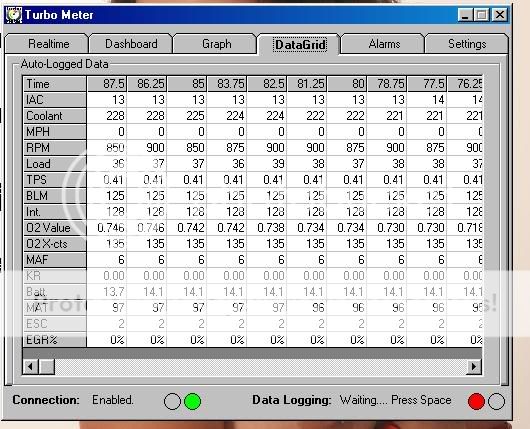
I hardly ever use this tab. It's not exactly possible to watch it and drive at the same time. It's basically the same stuff on the Realtime tab but in a scrolling spreadsheet type form. This is the data that shows up on the .txt files when you'll logging data.
Alarms are next.
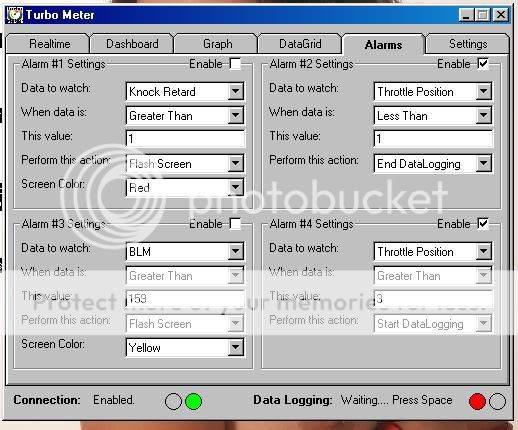
Here you can set up to 4 things for this program to automatically take care of. I like to use this page to automatically start logging when my throttle is pushed about 3/4 of the way to the floor and to stop logging when I shut off the gas.
There's also settings that will cause the screen to flash pretty colors when you want to be alerted for things like knock, ESC counts, coolant temp, etc..
And finally the settings tab.

This is one screen you'll only have to visit about once. Here you will set up what folder you want your logged data to land in. With this program it's in .txt format so there's no need to have a spreadsheet reader installed. The defaut is COM1 which is what both my laptops use for the serial so there's no change there. And you have the option to turn off the screen saver when Turbometer is running. It's not checked on my screen because I dont' run a screen saver. I have my screen go blank after a few minutes to save on batter power.
So there you have it. This program is easier to use than WinALDL and with the nifty graph page, alot prettier
It does lack the grids that WinALDL has though, so I do like to use that program from time to time. Other than that I use Turbometer almost fulltime when the laptop's riding shotgun.
With any luck this will help someone other than me keep thier car running smoothly, getting decent gas mileage, and maybe avoid blowing it up.
And best of all the price is right since both Turbometer and WinALDL are FREE!
Stay tuned for the next exicting installment of "Earl likes to drink beer and screw with things, here's pictures for your viewing and reading enjoyment".
